

There’s a better and more convenient way to shop online. We’ve recently launched a virtual MasterCard to help you make payments and carry out international transactions online. Like every other debit card, they are easy to use, and you really don’t need any prior technical knowledge.
In this post, we’ll show you how to get a Grey virtual MasterCard, the accepted platforms, and how to shop online.
If don’t have a Grey virtual card yet, you’d have to create one first. Here’s how to get your free virtual card:
After your Grey card is successfully created, you’ll see the details on your dashboard. It should look like this.
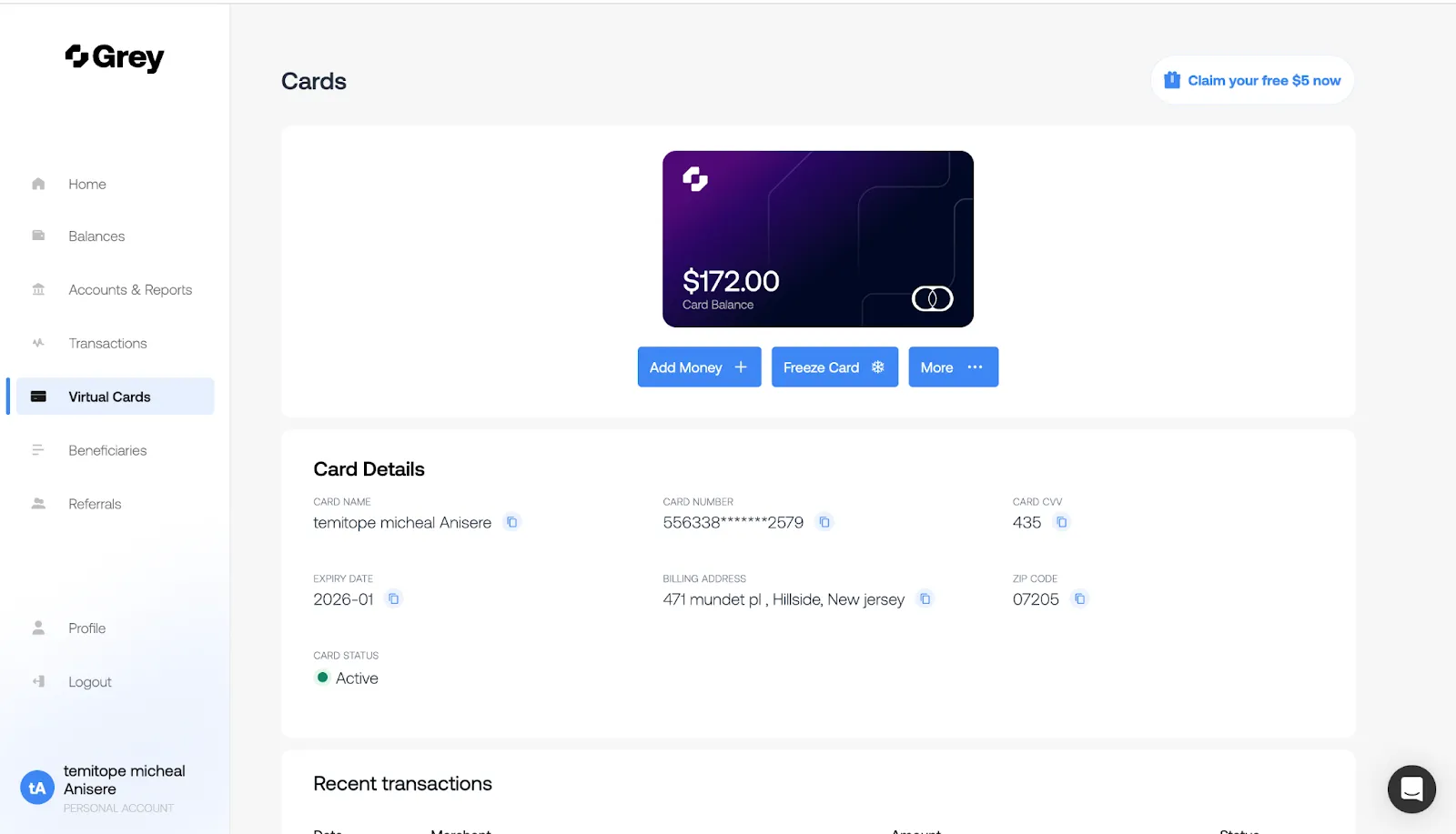
If you already have our instant virtual card, you can proceed to make a purchase online as long as you’ve funded your account.
You can shop and make payments across multiple stores with your Grey card. Since it works on all websites that accept MasterCards, you can pretty much shop from any digital store.
So whether you need to make a one-time purchase or a recurring subscription payment, here are some of the websites you can use your Grey instant virtual debit card;
You can also purchase gift cards from any store with your card.
Start by ensuring the website you’re trying to pay on is secure. Generally, you can do this by checking for ‘https’ in the URL. You can also double-check to ensure the URL isn’t a phishing site.
Next, fund your account with the amount you’d want to spend. Do this by adding money to your card from your USD balance. Once everything is sorted out, here’s how to use the card for your purchase.
In this example, we’ll be trying to purchase on Amazon.

This payment process is fairly similar to other websites. And that’s how to shop with your Grey MasterCard.
Please note that since it's a USD card, if you're making international transactions or payments in other currencies, like the British Pounds, you'll be charged the equivalent amount in USD.
You can share your card with your team members, especially if you’re a small business. However, keeping track of your expenses is important to reconcile your inflow and outflow payments accurately.
For starters, you get real-time notifications when there’s any transaction associated with your card. But we understand that notifications can get hard to track over time.
That’s why you can now get card statements on Grey. Here you get a card e-statement with your billing address, card balance, and a list of all top-ups and outflow payments on your accounts.

If you see any suspicious activity, you can always freeze your card from the app and contact our support team for immediate assistance.
Would you like to learn more about how the Grey virtual cards work? Visit our FAQ page here.




.svg)
Back to top